Brief introduction
Open interface is an interface service provided to third-party systems to obtain two-dimensional code room card online, so that third-party systems can easily obtain two-dimensional code room card or cancel the specified room card by accessing the open interface of the lock counter. The interface is divided into 12 parts: creating the room card, obtaining the room card, reading the room card, disabling the room card, reporting the lost room card, obtaining the door opening log, obtaining the room information, obtaining the gateway information, obtaining the power switch, obtaining the power supply status of the room, and exit log.
- Issue cards: third-party applications can issue a room card in QR Master. Check 'Issue cards' for detail.
- Obtain cards: Obtain keys generated by APIs. Check 'Obtain cards' for more.
- Read room card: used for the third party to read the created room card information. Check 'Read room card' for more.
- Disable card: disable the room card you have created that you didn't use. Check 'Disable card' for more information.
- Report lost: third-party applications can report lost of image QR code,Check 'Report lost' for detail.
- Get door opening log: Used to get the door door log for the room. For details, see Get door opening logs.
- Get room information: Used to get room information. See Getting Room Information for details.
- Get gateway information: used to get gateway information. For specific implementation, see Getting Gateway Information.
- Access to power switch information: The user can access power switch information, for specific implementation, please refer to the [two-dimensional code-Web interface] - [Access to power switch information]document
- Power off: used for power off switch power off (can be used under the networking state), for specific implementation, please refer to the [two-dimensional code -Web version interface] - [power off] document
- Obtain the room power status: used to obtain the room power status (can be used under the networking state), for specific implementation, please refer to the [two-dimensional code -Web version interface] - [Obtain room power status] document
- Exit log: used to obtain the room exit log, for specific implementation, please refer to the [two-dimensional code-Web interface] - [exit log] document
How to
Before the third-party platform calling QR Master API, developer account should be certified and set basic parameters. Process of configure is as follows.
- Verifying: Submit enterprise/personal information and contact us at 400-0900843 to finish the authentication.
- Basic parameter setting: After passing information authentication, please finish the basic parameter setting(includes room adding, secret key setting, QR code effective time setting) before starting your business.
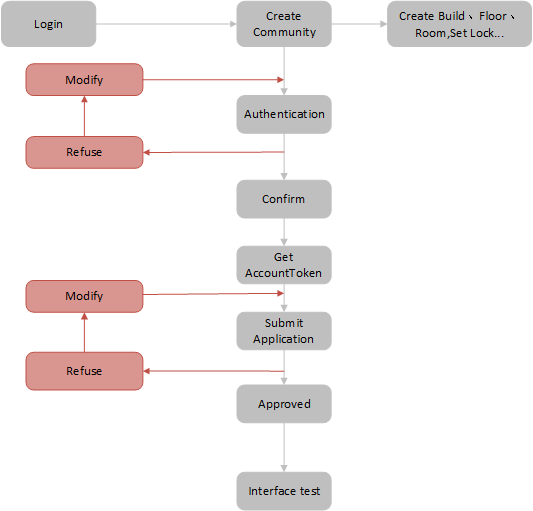
Functions
UCLBRT can provide real time electronic room card service with QR Master API for users, which will surely enhance user’s experience in hotel checkin/checkout, office access control and short-term room rental.
